IMPORTANT UPDATE - As of April 15th, 2024, CENTEGIX has released a new Visitor Management support site. For the most up-to-date documentation, please visit this site.
Custom District Preloaded Lists
Custom preloaded lists allow you to create your own preloaded lists.
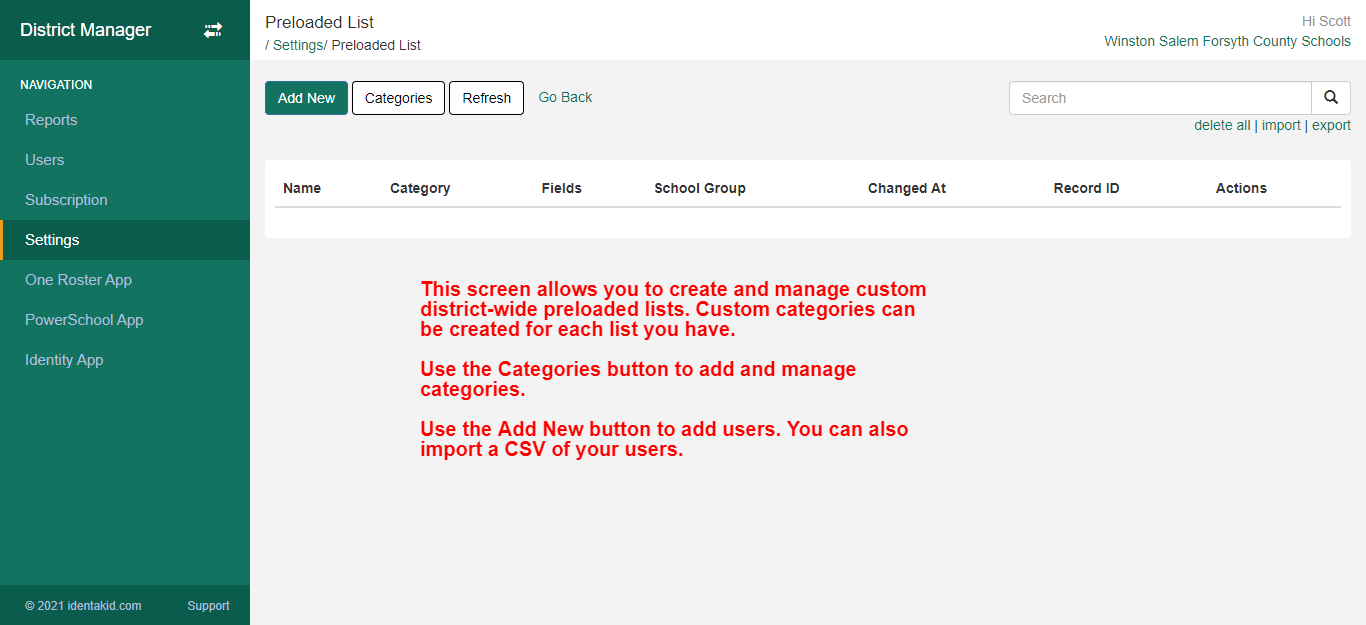
To create a custom preloaded list, first click Categories to create a category for your list.
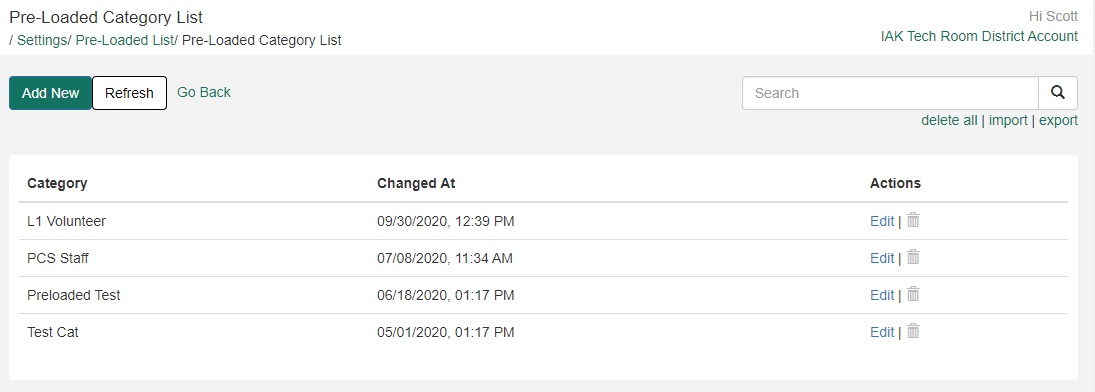
After the category for your list is created you will have to either import or manually add your users to the list.
To import a list of users it is best to manually add one user first, export that user, add your others to the CSV file using Excel or a similar program, then import back into the district manager.
To manually add a user click Add New and fill out the information for the user.
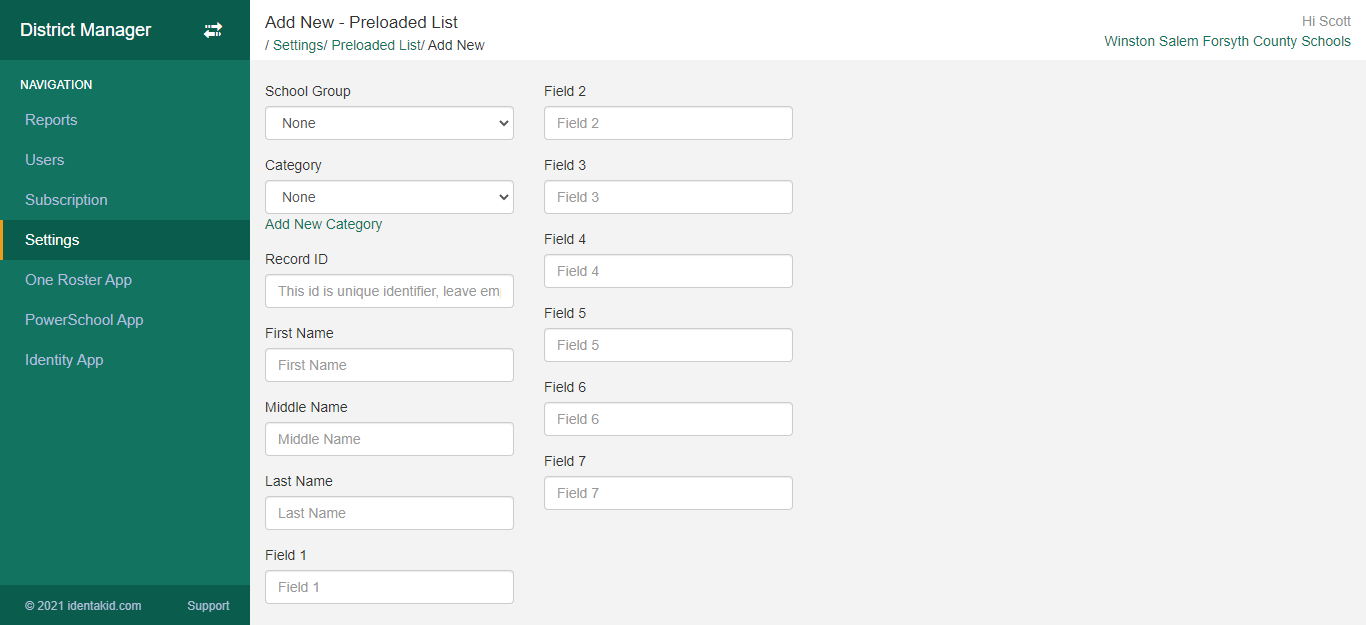
Once your district preloaded list is complete dont forget to go to the School Manager to enable the new list for your desired badges .