Accessing the Powerschool App
To access your Powerschool app first log in to your Identakid District Manager with an admin account.
Once logged in click the Powerschool App link in the left navigation pane.
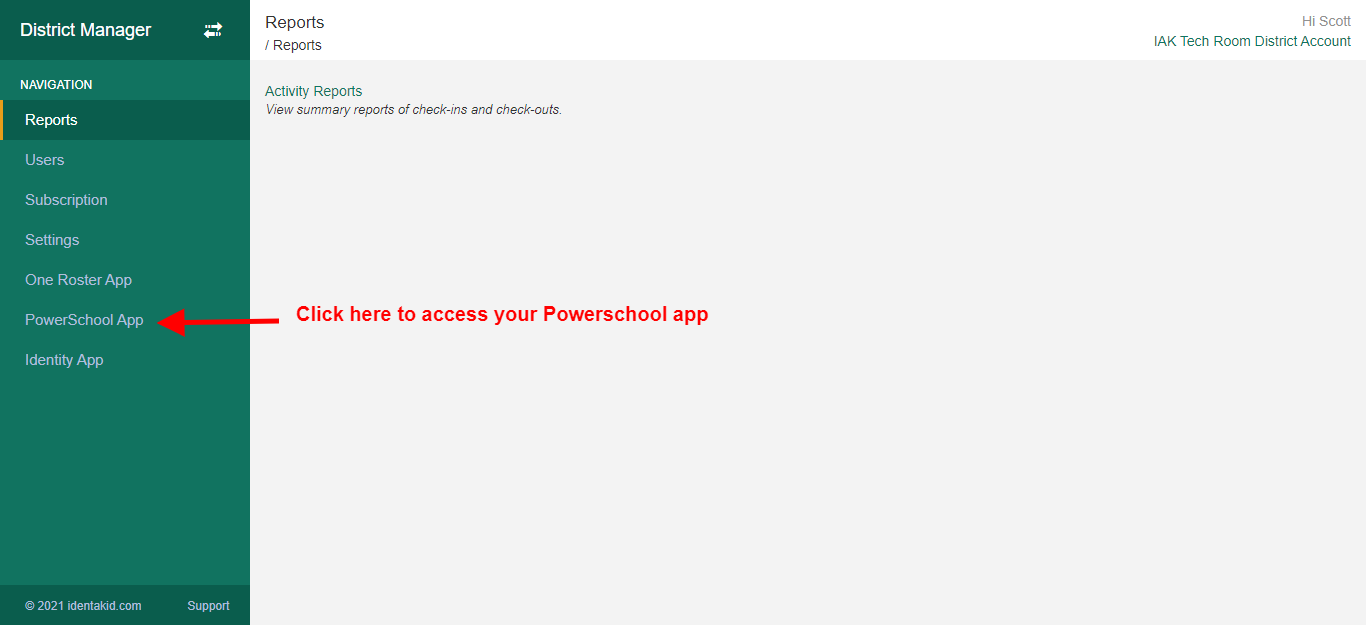
You will be taken to the Registration page. Click Add New.
Standard vs. Time In/Time Out
There are 2 different paths to creating your Powerschool registration.
Standard - This is our standard integration that includes syncing students, contacts and attendance codes with the ability to write back both period and daily attendance to Powerschool.
Time In/Out - This includes all features of the Standard integration with the added ability to post specific time in and time out data into the correct fields in Powerschool.
Important Note: Attendance codes and the comment field are synced from your Identakid apps to Powerschool instantly. The clock in and clock out times and overall time calculation will only occur when the reporting utility within Powerschool is run.
Click the integration below you wish to configure.