IMPORTANT UPDATE - As of April 15th, 2024, CENTEGIX has released a new Visitor Management support site. For the most up-to-date documentation, please visit this site.
System Logs
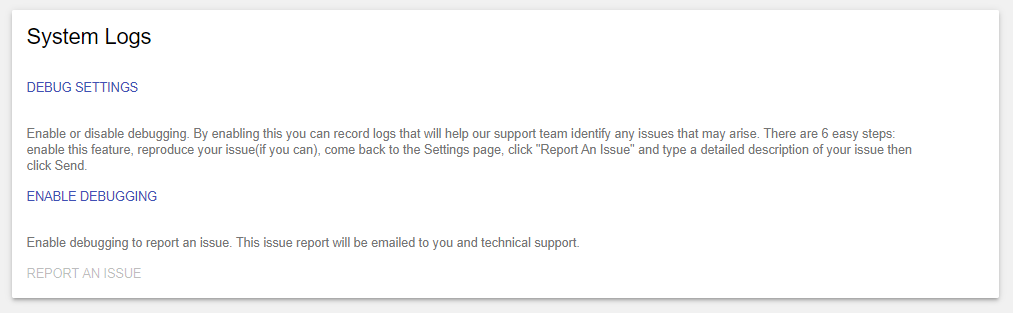
System Logs provide a way to report any potential issues with your system to Identakid support. By turning on debugging the system will create a log file that our support team can use to troubleshoot and fix problems.
If you run into an issue that you can reproduce simply click Enable Debugging, recreate the issue, then click Report an Issue. Enter in a detailed description and click Send. This will send the logs and your school information directly to our support team. We will then reach out to you to assist in getting your issue resolved.