Using Remote Links
Sharing a station means allowing users you share with access to the check-in station from their device. This includes other PCs, smartphones, or tablets. Simply click Share Station, which will generate a URL that you can pass out to your users.
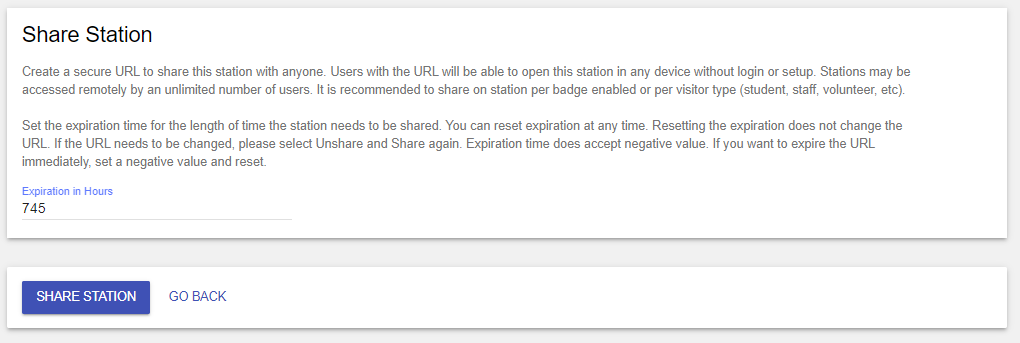
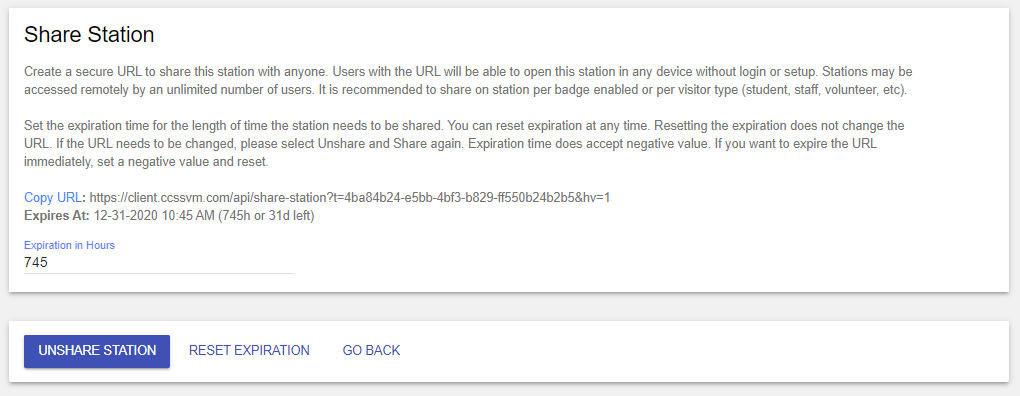
You can also set an expiration date for the shared station. The default exp date is 31 days (or 745 hours) when activated.
Clicking Unshare Station will cause any shared stations to stop working immediately.
Best Practices
1 Create a new station with your custom station settings before sharing
2 Keep the most basic settings active to make the process easier for your users
3 Disable printing, using Jiffypass and scanning licenses
4 Use your Preapproved List for users who have already been through a sexual offender check
5 Stations will be in Admin Review and able to bypass using certain devices, including Sexual Offender Check
6 End users cannot change settings once the shared station is configured but an admin can make changes to the main client(that was shared) that will reflect to any running shared stations
7 Configure and share a station for each type of user that you have
8 Hide badges you don’t want to be seen or used
9 Check and set an expiration timer
10 Disable sharing when not in use