Student Contacts
As part of the Powerschool integration you can choose which students and contacts to sync to your Identakid applications.
Using Mapping Settings you can enable the Sync Only Student Contacts with Pickup flag setting.
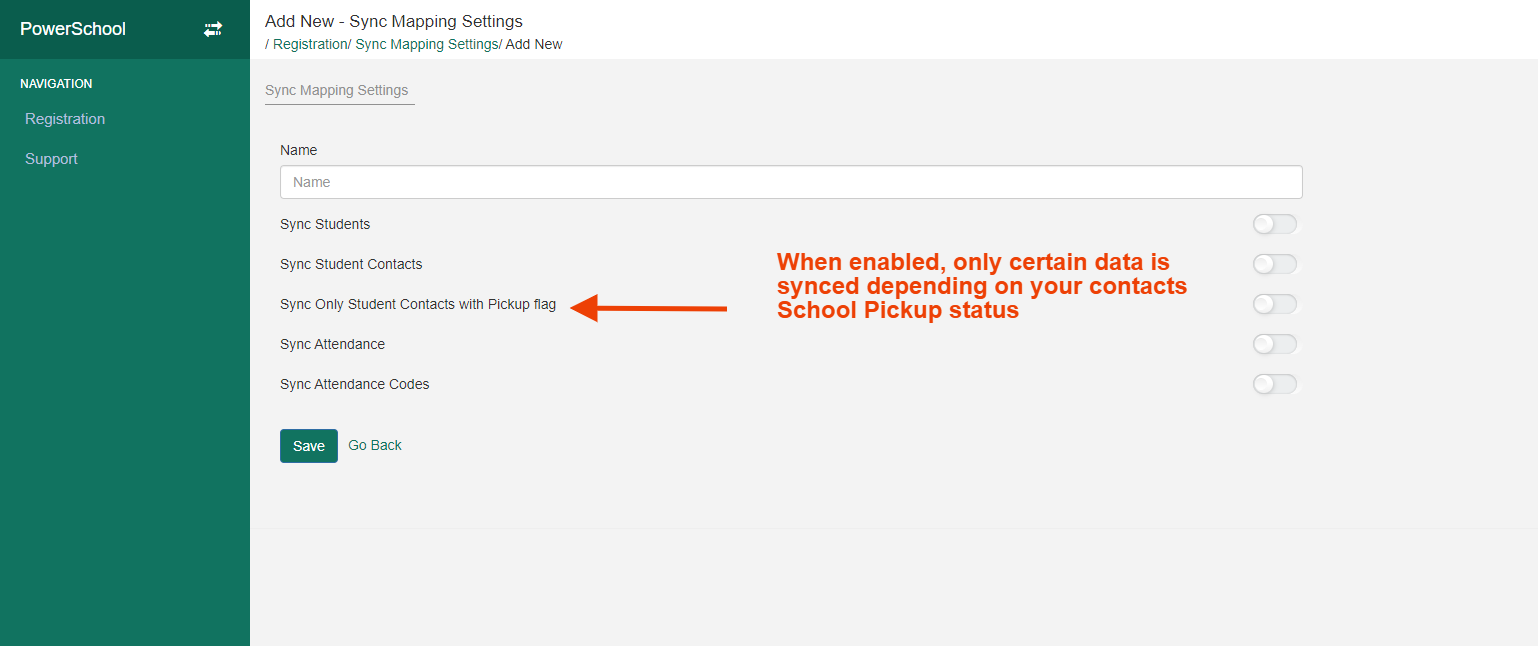
When this setting is not enabled, all contacts and their students will sync to your Identakid applications.
When this setting is enabled it will only sync over student or contact information if the contact has the School Pickup option checked as seen in the image below.
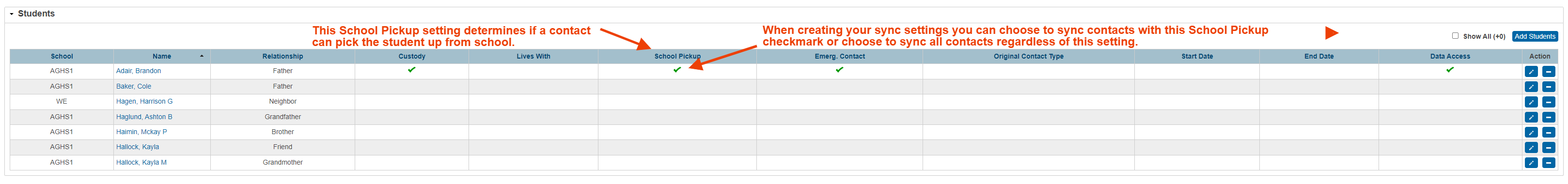
A contact may have just one student at the school. If this student does have the School Pickup option the contact and student will sync
A contact may have more than one student and each can have a different School Pickup setting. In this case only students with the checkmark for school pickup will sync.
Reminder. All students will sync to your Students List. This School Pickup option only affects the Student Contact list.