IMPORTANT UPDATE - As of April 15th, 2024, CENTEGIX has released a new Visitor Management support site. For the most up-to-date documentation, please visit this site.
Custom Preloaded Lists
Custom preloaded lists allow you to create categories and populate lists within those categories.
In your School Manager, click Settings in your navigation pane, then click Preloaded Lists as shown here.
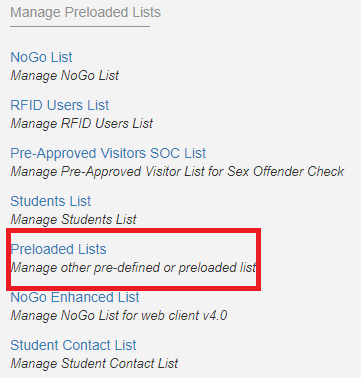
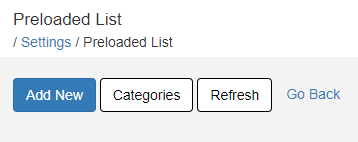
From here, click Categories to add custom categories.
Click Add New to add a new record to a category of your choosing.
Be sure to click Save when you are done.
Best Practice
If you have too many records to add each manually add just one, then use the Export option in the upper right hand side of the page with your existing record(s). By exporting, you can open the file with Excel to add all of your other records. Then use the Import function to import in all of your new records.