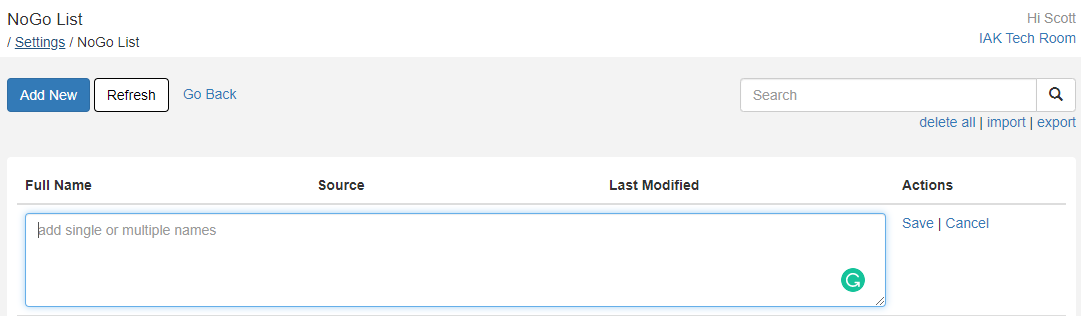IMPORTANT UPDATE - As of April 15th, 2024, CENTEGIX has released a new Visitor Management support site. For the most up-to-date documentation, please visit this site.
NoGo List
The Nogo list is a customizable list that you can add either individual names or phrases that will send out an alert if used during check in.
To add users or phrases to the nogo list first click Settings in your School Manager.
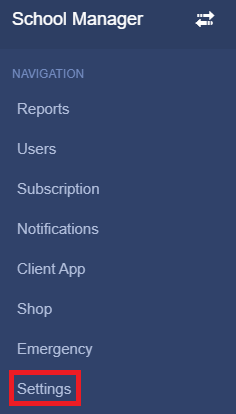
Then click NoGo List
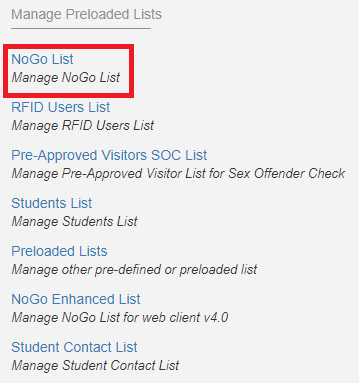
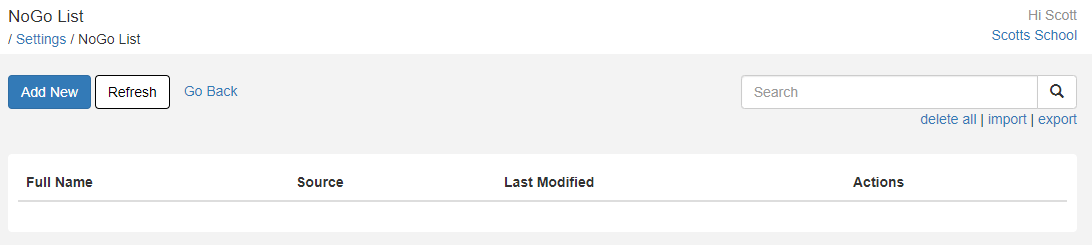
Click Add New to add a new name or phrase to the list. When adding names use the format LAST, FIRST MIDDLE. Separate each entry with the Enter key. Be sure to click Save when you are done.