Home Page > Web Client Check-In Station > How To Configure Your Devices
IMPORTANT UPDATE - As of April 15th, 2024, CENTEGIX has released a new Visitor Management support site. For the most up-to-date documentation, please visit this site.
Device Configuration
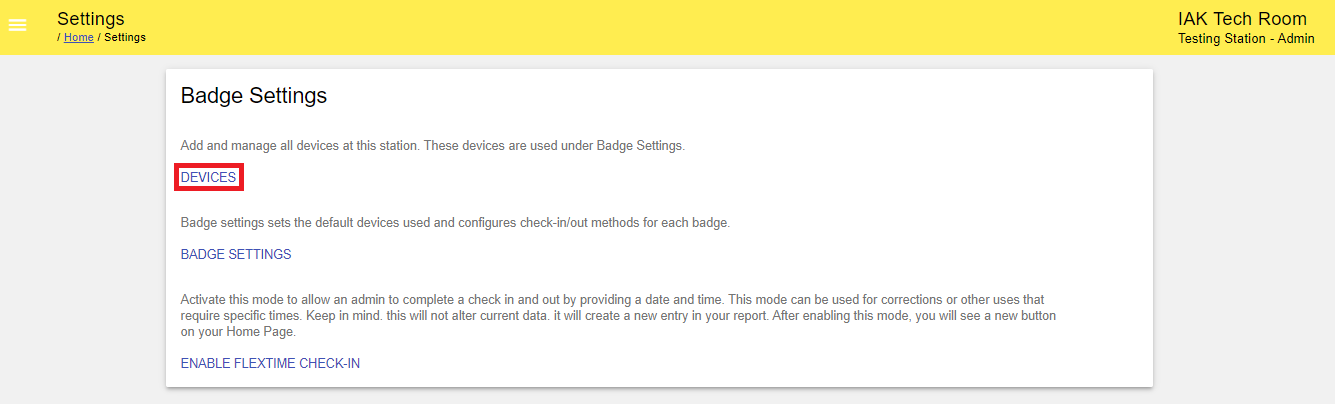
The devices area allows you to manage and configure your devices you will use with the check-in station. These devices include webcams, DYMO printers, Optical Scanners, JiffyPass Readers, and barcode scanners (including barcode scanning apps for iOS and Android)
To configure a new device click Add New Device and select the device you want to configure. Always be sure to click Save at the bottom of each device page after you configure.
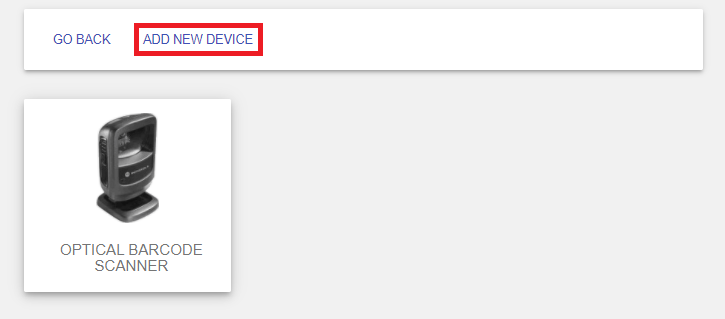
Use the list below to configure a specific device.