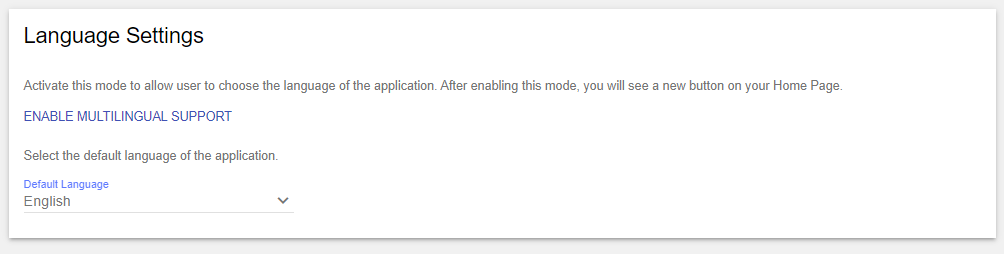IMPORTANT UPDATE - As of April 15th, 2024, CENTEGIX has released a new Visitor Management support site. For the most up-to-date documentation, please visit this site.
Multilanguage Support
Your check-in station supports 2 languages; English and Spanish. To switch the language click Enable Multi-Language Support then select the default language. You will notice that on your Home Page resides a new button; Language. Click this button to select the language of the check-in process. Currently, only the check-in process is in Spanish. Settings pages are still in English.