IMPORTANT UPDATE - As of April 15th, 2024, CENTEGIX has released a new Visitor Management support site. For the most up-to-date documentation, please visit this site.
Resyncing A School
There are times when you (or our tech department) will want to clear out your students and student contacts lists to resync updated lists. (Keep in mind that your student and contact lists should always be up to date and this process is done when other issues occur.)
To do this we will first unmap the school, observe the lists being deleted, then remap the school.
-
Access your Powerschool app by going to https://powerschool.ccssvm.com and log in with your Identakid account.
-
Click on School Mapping
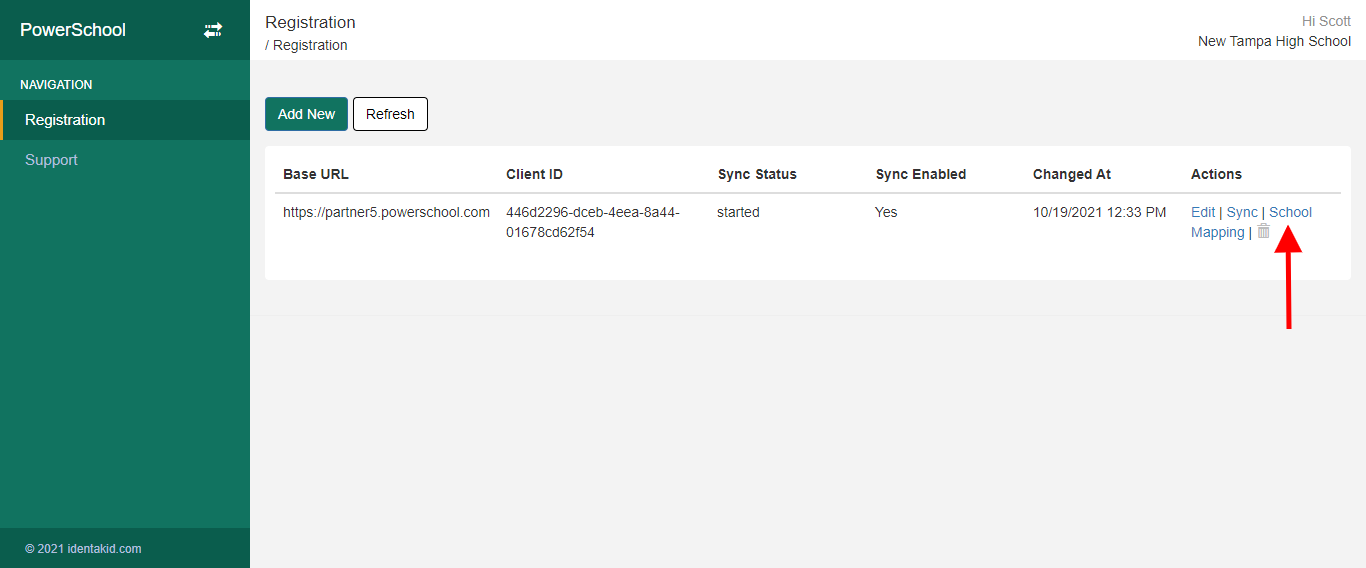
- Find the school you wish to resync and click Unmap. By clicking unmap the school will be unmapped from Powerschool and all students and student contacts at that school will be automatically removed. If you wish to confirm this simply access your School Manager. It may take a few minutes but all records should be deleted.
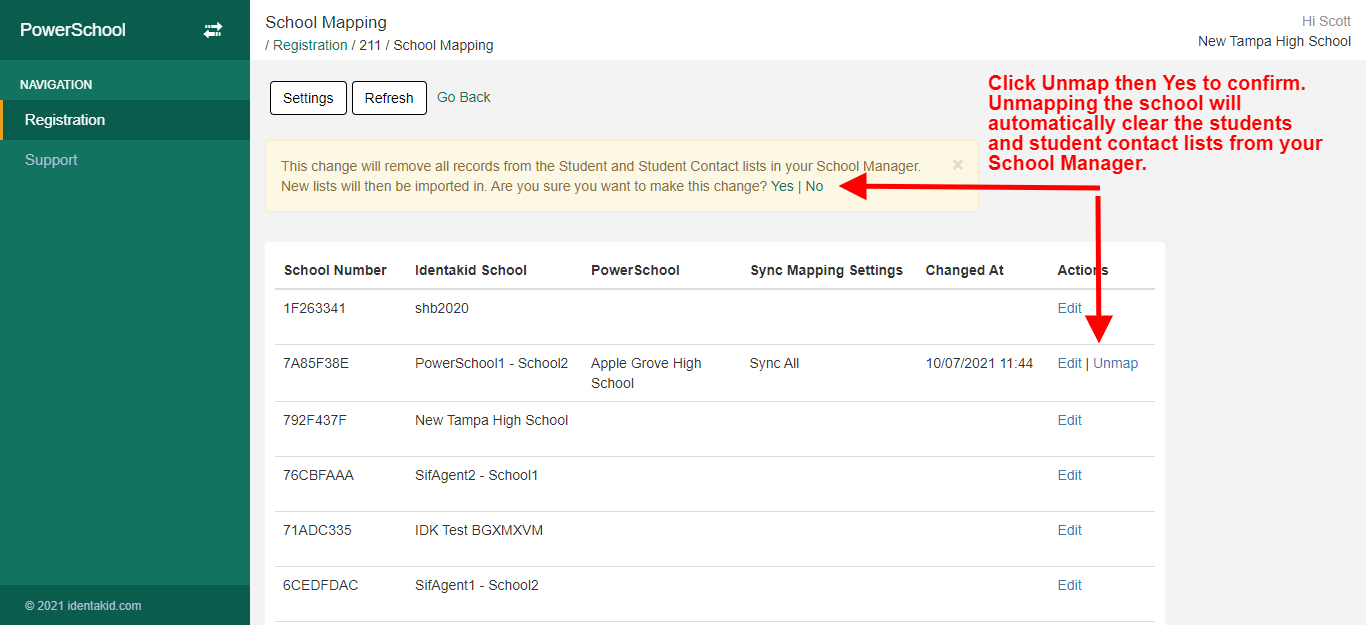
- Once all students and contacts have been removed you can remap the school. Back in School Mapping, click Edit to select the Powerschool school to map to, then select a mapping setting. Click Save when you are done.
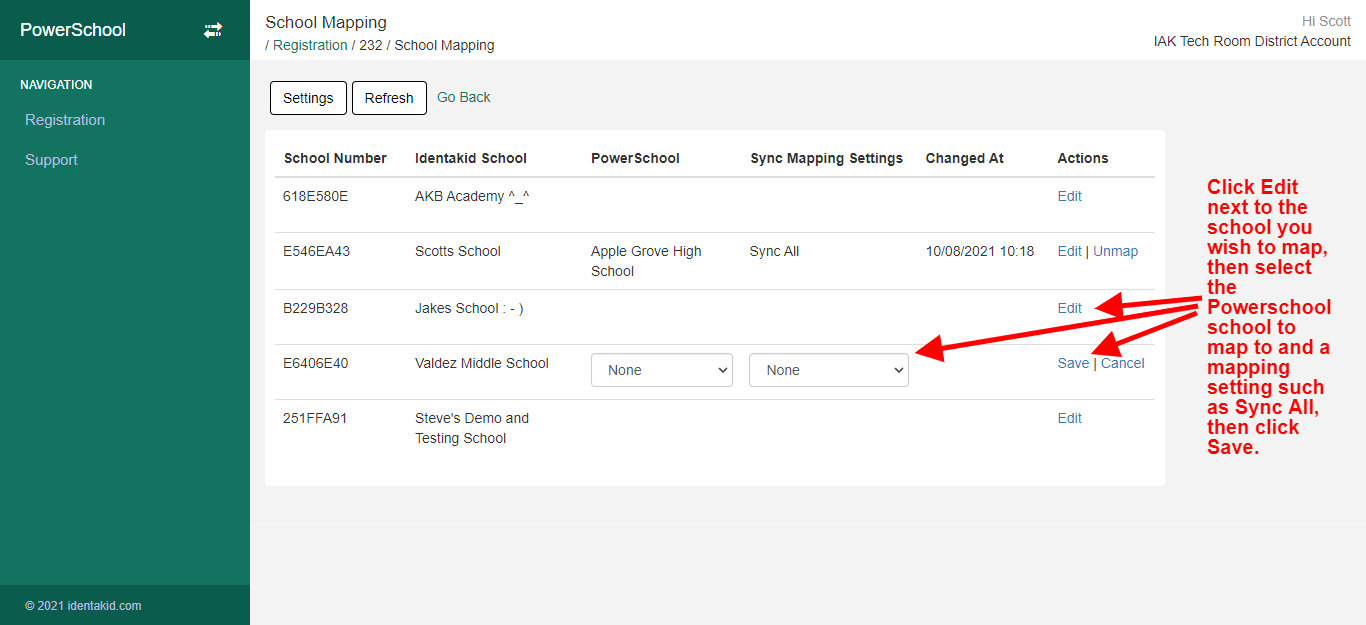
- Upon the next scheduled sync , new records for the students and contacts lists will be synced to your School Manager.